Grade Information
Jeff Tech provides on online portal for students and parents to access various types of up-to-date records such as school and class attendance, discipline, daily grades and assignments, current grade, scheduling information, and more. This portal is referred to as Home Access Center (HAC) or the Gradebook Portal.
Student Instructions
Students should use the login information given to them on the first day of school.
Login Instructions
- Follow the Grade Book Portal link
- Select Jefferson County Dubois Live as the district
- User name is the student Jeff Tech email account. Ex: studentID@jtgmail.net
- Enter password and sign in
If a student never logged in before and lost their Home Access Center login sheet have them inform their shop teacher.
If the student has logged in before and forgot their password have them select "Forgot My User Name or Password" on the login screen. Then select the school district and enter their email address and submit. Reset link will be sent to their Jeff Tech email.
Parent Instructions
Access to the Jeff Tech Grade Book Portal requires that a parent has filled out the HAC agreement and has a valid email address on record.
Registration instructions if you have returned your HAC agreement:
- Follow the Grade Book Portal link
- Select Jefferson County Dubois Live as the district
- Select Click Here to Register for HAC
- Select Jefferson Country Dubois Live as the district
- Fill out your first and last name, city, and zip code as we have it on our records
- Hit Register
- Next, you will be asked information about each student you would like to register under your account
- Fill out all the correct information as we have on our records and your account will be created
Login Instructions:
- Follow the Grade Book Portal link
- Select Jefferson County Dubois Live as the district
- Enter your username and password that you created and sign in
If you forget your parent username or password, select "Forgot My User Name or Password" on the login screen. Then select the school district and enter your email address that we have on record and submit. An email to reset your password will be sent to you.
What to do if you are having issues:
If you have not filled out the HAC Agreement follow the link and submit it to the front office. If you have turned in the agreement and you are having any other issues logging in, please email us with the following information:
- Email subject: HAC Issue
- Parent’s full name, email address, and mailing address
- Child’s full name and student number
- A description of the issue
Once we receive your email we will respond with the information that we will need to update. If the email you use is not the one on record, we will require that a new HAC Agreement form be turned in to the front office with your current email address.
Please follow this link to view a video guide on how to register.